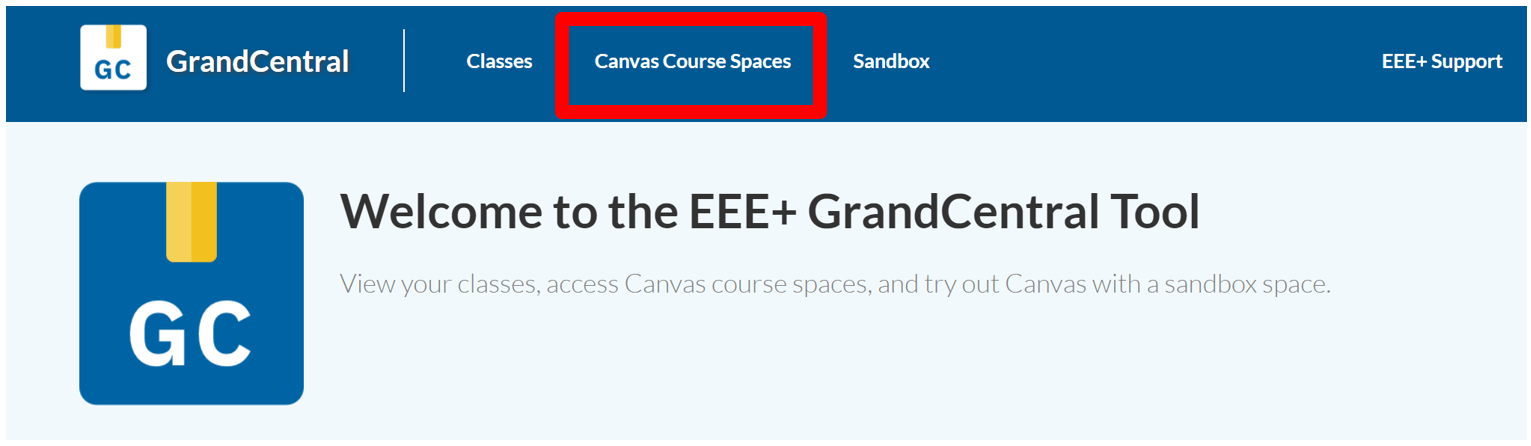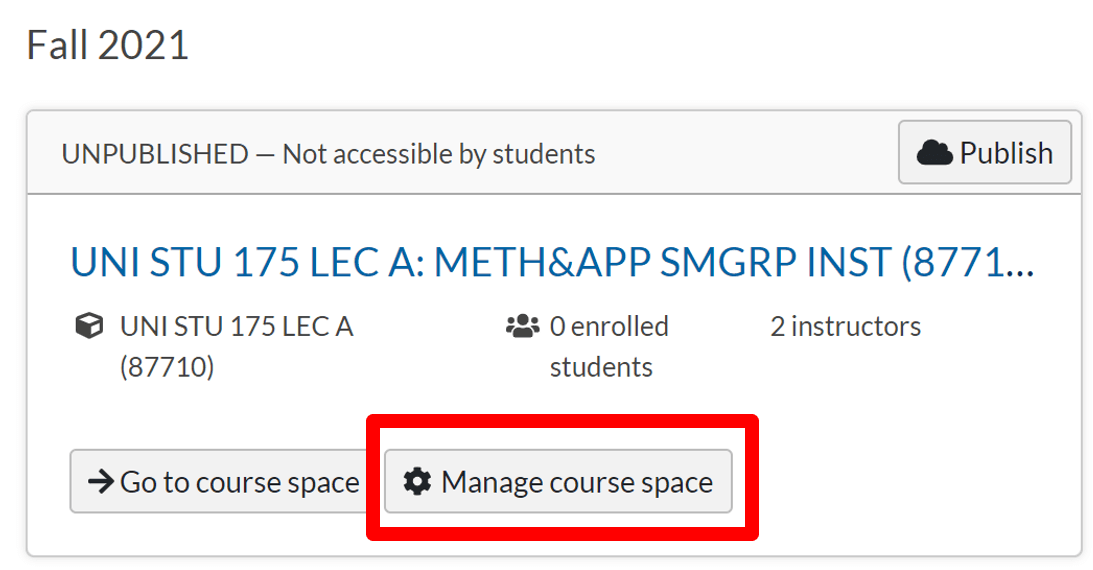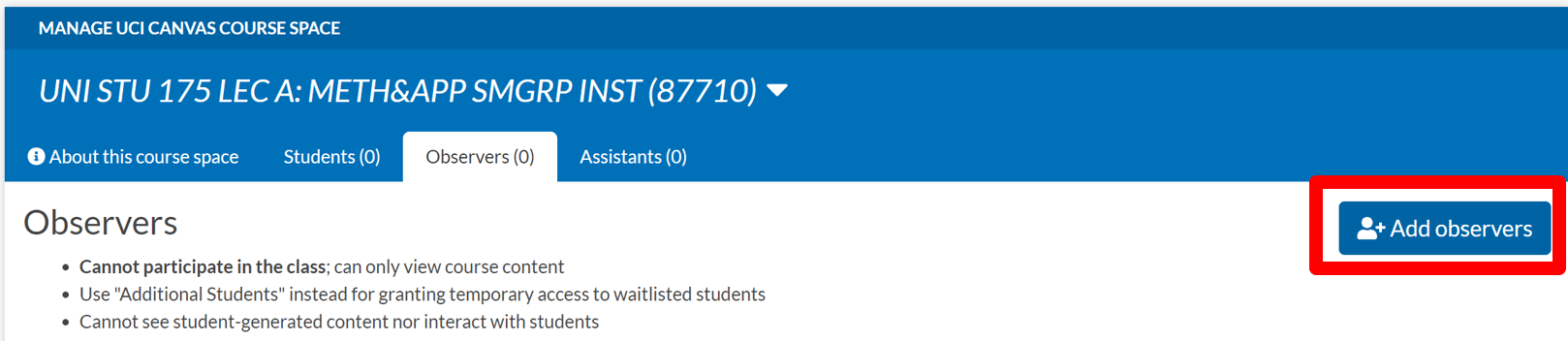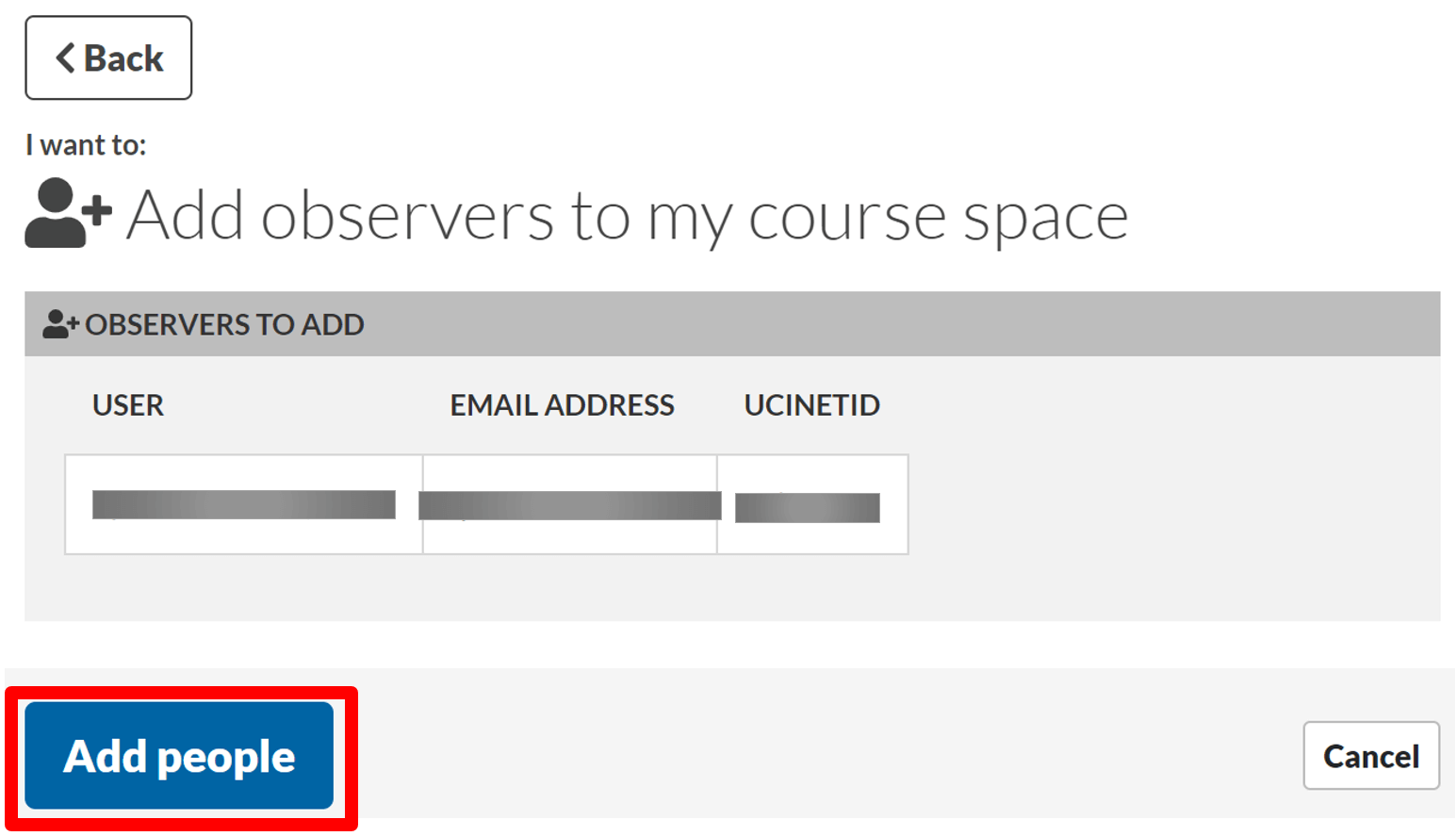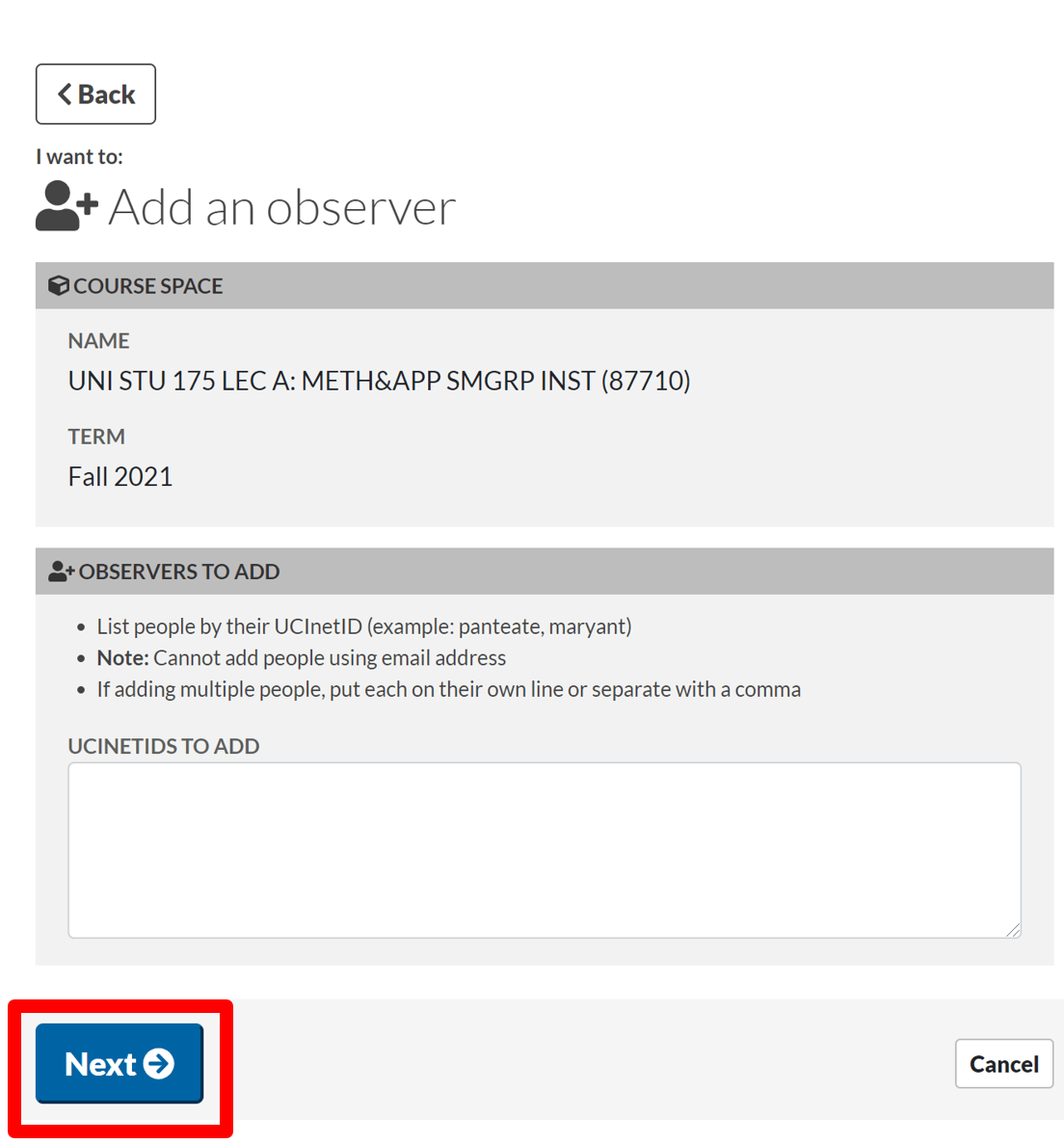Adding LARC To Your Canvas Space
Adding a LARC Tutorial Leader To Your Canvas Course Space
LARC Tutorials targets historically difficult, large lecture “gateway” (those that have a large number of students receiving a grade of C-, D, F, or W) courses that may be enriched by supplemental out-of-class sessions.
These courses contain content that students consider to be challenging. LARC tutorials are designed to support students in over 35 different courses across multiple schools and leaders are assigned to a course because of the subject being taught, not because of the manner in which it is being taught.
Step 1: go to GrandCentral and select “Canvas Courses Spaces” at the top
Have more questions about LARC?
For more information about LARC and how tutorials can help your students.